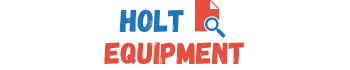Who doesn’t want to have a printer that can print finer and photographic quality printing at an affordable cost per page! An inkjet printer will cover that for you and can produce smoother details through higher resolution. Canon Pixma MG3620 printer can be a perfect fit for that cause. It’s an all-in-one wireless printer that can simplify your printing experience in a splendid manner.
You don’t need to be in touch with the device to run it because of its wireless functionality. It can be done via iPhone, iPad, Android devices, or any latest portable devices available around you. Besides, you can kill two birds with one stone. One regarding the budget and the other is on quality because it produces better results than any other printers at this price range in the market.
We also would like to mention a few more printers those are very popular and affordable in price before taking you into the detailed Canon Pixma MG3620 review.
Product | Print Speed | Print Resolution | Output Tray Capacity | Price | |
13 ipm Black, 6.8 ipm Color | Up to 4800 x 1200 dpi | 100 Sheets of Plain Paper | |||
15 ipm Black, 10 ipm Color | Up to 600 x 600 dpi Black | 250 Sheets Plain Paper | |||
8.8 ipm Black, 4.4 ipm Color | Up to 4800 x 1200 dpi | 100 Sheets of Plain Paper |
Canon Pixma MG3620 Specs
- Multifunctional Printer
- High quality Inkjet Printing technology
- High resolution scanning
- Hybrid ink system
- Easy wireless setup
- Auto 2-sided printing
- Mobile device Printing facility
- Canon FINE (Full-lithography Inkjet Nozzle Engineering) Inkjet technology
- Pictbridge software integrated for direct printing
- Contact Image sensor for high quality printing
- Auto Scan mode
- AirPrint enabled for IOS printing
- Water-Resisting photo printing
- Environmentally safe and Certified Energy Star
- 2-types of ink cartridges
- Support various paper size
- Supported Platforms: Mac OS, Windows
- Quite mode enabled
Detailed Review of Canon Pixma MG3620
The Canon Pixma MG3620 Wireless All-in-One is said to be one of the coolest printers with its superb printing quality. It has multiple functions to ease your work. You will get printing, scanning, copying, and many more facilities, using this All-in-One printer. The following picture will make you understand about the things you will get along with the the device.
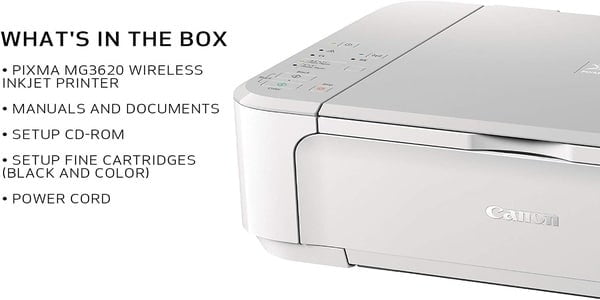
The printer has a beautiful and space-saving design. It has a length of 12cm, a width of 17.7 cm, and a height of 6 cm and weighs 11.9lbs. It is compact in size, which makes it easier to carry from one place to in your home or office. The device has a control panel system with many function buttons. You can print sharp text and good quality images with the help of those buttons. The button also enables you to switch between plain letter-size papers and 4x6inch photo papers, but not other sizes.
You can print 9.9 IPM (images per minute) in B/W mode and 5.7 IPM in color. But this All-in-One printer offers you only one paper tray. That’s why in printing photos, you need to swap in photo paper manually. The control panel also has built-in to make color and monochrome copies.
But you have to press the copy button repeatedly to create assorted prints. As there is no specific copying software, you can’t perform complex copy jobs. Besides, it has an input tray swing outward and a 2-piece small output tray for producing the finest printing.
The Canon Pixma MG3620 uses inkjet technology for printing instead of a laser. The technology helps to produce sharp and bold texts in both paper and media. You can get better performance in printing photos than laser. The technology will provide you colorful hard copies at a maximum resolution of 4800×1200 DPI.
The printer has high-quality graphics for excellent printing. It has a hybrid ink system that merges with both dye and pigment ink for its color and black cartridges. Because dye ink delivers more vibrant color, and pigment ink can create sharper and bold text. Also, it produces light and bright output in duplex printing. You may find little fuzzy text around the verge.

In 2-sided printing, the printer uses dye-based ink and combines them to produce a composite black. Dye ink helps to create lighter text so that the visual is only stick to one side of the page. That’s how the two-sided visuals don’t blend with each other. As a result, you will get lustrous images and vivid text. But the print speed is comparatively slow to compare to others, particularly in duplex printing.
For printing jobs, you may need different paper sizes for different working purposes. To ease your work the printer offers a rich collection of paper sizes including 4 x6” (10.2 x 15.2cm), to letter 8.5 x11.0” (21.6×27.9cm), and 5×7” (12.7 x17.8cm), it also supports legal 8.5 x14.0” (21.6 x35.6cm), and U.S #10 Envelopes, etc.
The collection will help you to get your desired paper size. You can also get the plain paper, photo paper pro platinum, photo paper plus glossy II, high-resolution canon paper, matte photo paper, photo paper plus semi-gloss, U.S #10 envelopes for producing excellent media print.
The printer has 2 high yield cartridges with 4 different colors. These are black, magenta, yellow, and cyan. A standard cartridges cost 10.6 cents in black and 24 cents in color printing per page. You can reduce the printing cost by 7.7 cents using XL black cartridges and 6.7 cents using XXL black cartridges. So, it will give you the best printing facility without making a hole in your wallet.
Canon Pixma MG3620 AIO offers you both cable and wireless connection facility. For building a home network, you can create a direct connection with the printer, using Ethernet networking. For a wireless network, you have to develop wireless 802.11b/grams/n land protocol. By the help wireless connection, you can print from computers, laptops, tablets just a few clicks.
The most innovative convenience of the printer is that it has a mobile printing facility. Mobile phones are so available nowadays. Thus, the advantage will help you to print from anywhere just in one stroke. First, you have to download the Canon Print app to enable this service.

It supports the Morpia Printing app for android users and AirPrint for Apple, IPad, iPod users. In addition, you can also create Cloud Link and Google Cloud Print Ready to ease your printing work. Hence, the facility will provide fast and smooth printing. With the help of this advantage, you can print around the clock using only a finger touch.
The printer can provide you 100-sheet plain paper output tray capacity for printing text and a 20-sheet of 4×6 photo papers for printing images. It has a water-resistance photos feature. The feature prevents your shimmering photos from getting blur or smudged if it gets wet unintentionally.
The Canon Pixma MG3620 offers you to produce borderless printed copy, which sometimes is also known as full-bleed printing. It allows you to print data without the use of margins. You can get borderless printing up to 8.5 x 14” in size.
This technology gives you the facility to extend your printing output to both sides of the street. You can print your document covering the whole page without dealing with any margins, which makes your printed copy more aesthetic.
The printer allows you to print 2-sided or double-sided printing by its auto duplex printing technology. Using this technology, you can reduce the printing costs by up to 50 percent. The feature makes the printing procedure so easy and saves a lot of time. Thus, the efficient technology helps you to beat the clock and provides you a better printing document at a lower cost.
Pros
- Has attractive and beautiful design.
- Amazing Printing Quality.
- Hybrid ink system for high quality print.
- Better wireless network.
- Can be controlled by an electronic device.
- Quite mode integrated for prevents sound pollution.
- Adaptable in both WIFI and Ethernet network.
- 1 year limited warranty.
Cons
- Printing speed is relatively slow for both text and dual-sided print.
- Deep cleaning can be difficult.
- Display screen unavailable.
Final Thoughts
Based on this Canon Pixma MG3620 review, it is proven that it is perfectly suitable for small scale use. So, if you are a casual user or student on a budget or use it personally at your home, you need to have this printer. But remember, you won’t find it useful if you want to use it frequently or in a massive volume. No matter what, you are getting above average printer without breaking the bank compared to other printers.
You May Also Like To Read
Best LGA 1151 CPU You Can Buy Today
HP OfficeJet Pro 8710 Printer Review
Best LGA 1155 CPU
ARRIS TG1682G Review
6 Best FM2+ CPU For Beginner to Professional User